|
|
| Videos |
UK DMR Networks |
| |
|
| |
|
|
|
 |
|
| |
|
| 1. Questions & Answers Link |
2. Digital Contact List Tools |
| |
2a. kf5iw.com/contactdb |
| 1a. How to start with your new Anytone radio. |
2b. kf5iw updating your radio's digital contact list |
| 1b. Why buy a Anytone DMR Radio. |
|
| 1c. Why you need a Windows PC. |
DF5DH CPS under Wine - ENGLISH |
| 1d. Programming an AnyTone on Linux. |
DF5DH CPS unter Wine - GERMAN |
| |
|
| 3. DMR APRS |
4. Analog APRS |
APRS = No 3, 4, 11, 59, 72, 74, 85, 87, 90, 114, 116, 145, 148, 156
|
|
| GPS = No 47, 49, 59, 71, 73, 87, 157 |
|
| |
|
| 5. Sending / Receive Talker Alias |
6. DMR ID Lookup |
| |
|
| 7. Site 1 Firmware & CPS 868 - 878 - 578 |
8. Site 2 Firmware & CPS 868 |
| |
|
| 8a Site 3 Firmware & CPS 878 - 578 |
8b Site 4 Firmware & CPS 878 -578 |
| |
|
9. Site 5 Firmware & CPS New D168
|
10. Drivers if required. 64 Bit - 32 Bit & Windows 10/11
|
| |
|
| 11. APRS Symbol Chart |
12. Mods - 868, 878 and Mods 578 |
| |
12a. Mods - 868, 878 and Mods 578 |
| 12c. Mods - 168 |
12b. Expanding RX frequencies |
| |
|
| 13. MCU Reset – 868 & 878 - D168 |
14. Firmware & MCU Reset - 578 |
| |
|
| 15. 2E0UKH Videos |
16. Facebook Group |
| |
|
| 17. How to update CPS and Firmware |
18. TOT Radio Timeout Timer 180s |
| 17a. AES256/ARC4 encryption CSV Export/Import |
|
| |
|
| 19. How to use Radio |
20. 578 - Repeater (Cross Band) No 159 |
| |
|
21. Strange or odd things happening with radio
|
22. Edit CSV with OpenOffice |
| |
|
| 23. Scanning No 43, 68, 108 |
24. Customized Opening Screen Made Easy |
| |
|
| 25. How to import Codeplug from another radio |
26. Open Codeplug in a Different CPS Version |
| |
|
| 27. Ham Radio use of DMR |
28. Register for DMR ID |
| |
|
29. AT-D878UV and AT-D868UV Battery Latch
|
30. Download Startup/Background Screens Also post
|
| |
|
| 31. KB2MXV Videos |
32. Add Talk Groups No 109 |
| |
|
| 33. Access Reflectors |
34. Private Call |
| |
|
| 35. D878UV BT Module Install Video |
36. Icons and Icons No 48, 86
|
| |
36a. 168 Icon |
| |
|
| 37. Change Band/Mode 168-868–878–578 No 78, 79 |
38. 578 Backup Batteries |
| |
|
| 39. DMR is like making a phone call No 103 |
40. Zone UP DOWN not working |
| |
|
41. Correct Antenna for Anytone 868/878
|
42. TX Permit |
| 41a. Antenna trim for 868/878 No 130 to 132 |
|
| |
|
| 43. Scanning DMR VFO Frequencies No 23, 68, 108, 151 |
44. Export and Import All CSV Video v13 |
| |
|
| 45. Bugs, Report, Request Form |
46. Digi Moni |
| |
|
| 47. Ranging / Measure Period |
48. 578 Missing Icons No 36, 86 |
| |
|
| 49. Roaming No 157 |
50. Settings I Use |
| |
|
| |
 |
| |
|
| 51. Anytone DMR Simplex UK |
52. BT Firmware V10033 |
| |
|
53. BT FW upgrade for D578UV and D878UV
|
54. Change Languages |
| |
|
| 55. Online Text Message |
56. Expanded RX Frequencies 868 878 |
| |
|
| 57. STE - Squelch Tail Eliminate |
58. Expanded RX Frequencies 578 |
| |
|
59. GPS, APRS and Bluetooth Missing
|
60. PMR 446 |
| |
|
61. Selecting operational bands 578 and This link
|
62. External speaker socket 578
|
| |
|
63. Green Irregular Blinking Led
|
64. How to stop BT PTT drop out |
| |
|
| 65. How to scan between two sets of frequencies |
66. How does one respond to a PRIVATE CALL |
| |
|
| 67. Anytone Update Instructions by Allan VK3SLR |
68. Using the address book to dial EchoLink nodes |
| |
|
| 69. Virus detected! Is the CPS really safe to use? |
70. Last Call Reply
|
| |
|
| 71. Faster GPS Lock |
72. OpenSpot sending APRS and Talker Alias |
| |
|
| 73. GPS Test |
74. Pi-Star sending APRS and Talker Alias |
| |
|
| 75. BT PTT Settings 878 - 578 |
76. Engraved Self Adhesive Call Sign |
| |
|
| 77. Change Band/Mode with Existing Codeplug |
78. 868/878 Band Error and four ways you can fix it |
| |
|
| 79. 578 Band Error and four ways you can fix it |
80. Preventing your radio from freezing or locking up |
| |
|
| 81. External speaker sockets on the AT-D578UV |
82. Missed Call Window |
| |
|
| 83. Fix frozen during boot up 578 |
84. Fix frozen during boot up 868 / 878 / 6X2 |
| |
|
| 85. Digi APRS RX |
86. 878 icons explained No 36, 48
|
| |
|
87. Missing – GPS, Bluetooth, APRS
|
88. Windows 10 or 11 Drivers
|
| |
|
90. Analog APRS will not work
|
91. 868/878 Make your radio sound like a Motorola
|
| |
|
92. 578 Make your radio sound like a Motorola
|
93. USB Not Working in Windows 10
|
| |
|
94. Remove Spaces
|
95. Pi-Star FAQ & Playing with Pi-Star & Facebook
|
| |
|
96. DMR MODE
|
97. 578VU Pro can not see the BT module (In menu) |
| |
|
98. By Bud W0RMT - BrandMeister Messaging Make sure you do the CONFIG SHORT
|
99. Anytone GJ-0485 Base station power supply
|
| |
|
100. CPS Programming password lock
|
101. 4000 Disconnect |
| |
|
 |
|
| |
|
102. Difference in radios
|
103. DMR is like a Phone Call No 39 |
| |
|
104. Digi Moni is missing in radio
|
105. Backing up vital alignment 868/878/6x2
|
| |
|
| 106. Run Time error 13 |
107. Backing up vital alignment 578
|
| |
|
| 108. DataACK Disable No 23, 43 |
109. Access Talk Groups |
| |
|
110. N0GSG DMR Contact Manager Video v21, v31
|
111. Anytone Q8 Bluetooth Earpiece User Guide |
| |
|
| 112. Working a Repeater via Manual Dial |
113. 3 Beeps |
| |
|
| 114. APRS via ISS and This Link |
115. Amateur Radio Stations heard via ISS |
| |
|
| 116. Work the ISS using APRS |
117. Download 7zip. Videos v25 to v28 on how to UN-Zip a file
|
| |
|
118. AnyTone AT-D878UVII-REPLACEMENT ANTENNA
|
119. Anytone power levels on Analogue |
| |
|
| 120. Remote Moni |
121. Linking to Gateway Dynamic Talk Groups
|
| |
|
122. KlickFast - Photo 1 - Photo 2
|
123. DMR Text Message on BrandMeister
|
| |
123a DMR Text Message FreeDMR Network |
| |
|
124. Motorola RAS and CAP+.
|
125. Satellite, refer to videos v42, v43, v44
|
| |
|
126. 868/878 Resetting your power on password
|
127. 578 Resetting your power on password |
| |
|
128. Anytone encryption to Motorola / Hytera
|
129. Compatibility of Encryption
|
| |
|
130. Handheld Antennas Which is the Best No 41
|
131. How to determine a 'fake' Nagoya antenna.
|
| |
|
| 132. All Antennas are Not Created Equal No 41 |
133. Speaker Microphone Pin Out No 144
|
| |
|
134. Edit DMR ID info (Free to Edit)
|
135.
|
| |
|
| 136. Function Keys not Working |
137. Volume to Loud
|
| |
|
| 138. CDT - CTCSS/DCS Tone Scan No 143 |
139. 3D Print 868/878 Knobs
|
| |
|
140. 3D Print 868
|
141. 3D Print 878 |
| |
|
| 142. 3D Print 578 |
143. CDT Scan No 138
|
| |
|
144. Mic RF interference Mods No 133
|
145. Analogue APRS RX No 148
|
| |
|
146. 868/878 CPS to New 878II CPS
|
147. Anytone on FreeDMR Network
|
| |
|
148. Analogue APRS RX by Alex No145
|
149. |
| |
|
150. Brodit Holders
|
151. Can the 168/868/878 be used as a scanner? |
| |
|
 |
|
| |
|
| 152. Can the 578 be used as a scanner? |
153. Selecting operational bands 868/878
|
| |
|
154. Selecting operational bands 578
|
155. SMA connector
|
| |
|
| 156. SMS/Messages via Analogue APRS |
157. GPS Roaming No 49 |
| |
|
158. Anytone IGate
|
159. 578 SFR Repeater IT.pdf No 20
|
| |
159a 578 SFR Prpeater EN.pdf |
| |
|
| 160. XH414HG IV01E rechargeable lithium batteries |
161. XH414HG IV01E Via Moonraker |
| |
|
162. SignaLink USB for AnyTone D578
|
163. Codeplugs for fun |
| |
|
164. 868/878 Replacement Radio Front
|
165. 868/878 Original replacement body
|
| |
|
166. Decode 5 Tone by Francesco IK8JHL English
|
167. SMA Male Nut Flange Panel Mount
|
| 166. Decode 5 Tone by Francesco IK8JHL Italian |
|
| |
|
168. Catalog_Anytone_2023_ENG.pdf
|
169. Anytone QB-44HL (Type C) 3100mAh Battery |
| |
|
170. 578 Custom Cable for the DigiRig mobile
|
171. AT-D168UV brochure.pdf |
| |
|
172. AT-D168UV manual.pdf
|
173. How to use Satellite CSV |
| |
|
| 174. |
175. |
| |
Back to Top |
| |
|
UK DMR
|
Networks |
| |
|
| A. Brandmeister UK |
B. DVSPh UK |
| |
|
| A1. FreeDMR UK |
 |
| |
|
| C. BrandMeister API keys |
D. You Must setup Brandmeister SelfCare
|
| |
|
| E. Dynamic and Static Talkgroups on Brandmeister |
F. DVSPh UK Talk Groups |
| |
|
| G. Brandmeister Talk Groups |
H. DVSPh UK Hotspots |
| |
|
| I. Access Reflectors |
J. Add Talk Groups |
| |
|
| K. Hotspot Offsets |
L. Brandmeister UK WiKi |
| |
|
M. Ham radio repeaters
|
N. Pi-Star calibration tool Video 32
|
| |
|
| O. |
|
| |
Back to Top |


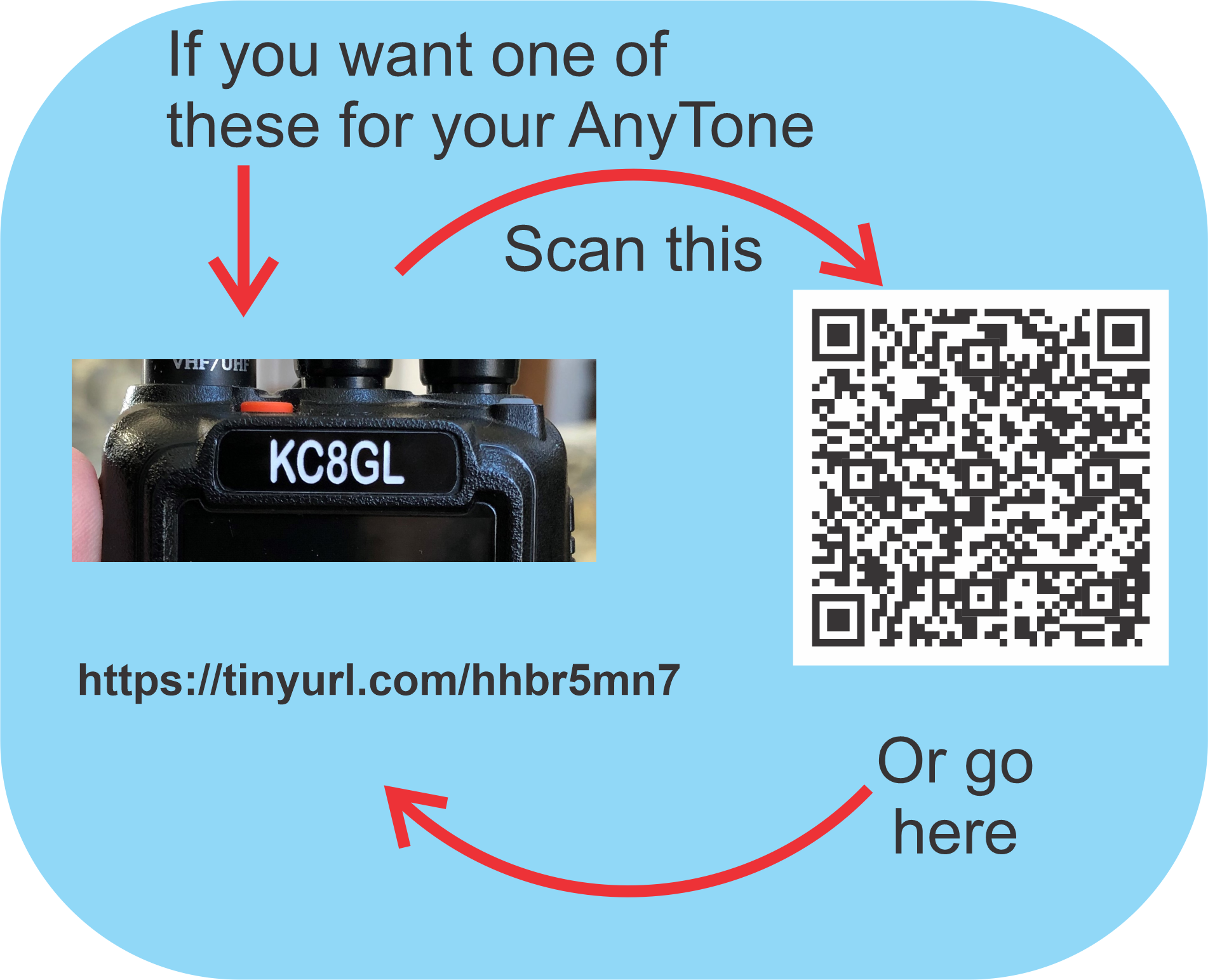 https://tinyurl.com/hhbr5mn7
https://tinyurl.com/hhbr5mn7


 will be appreciated
will be appreciated